
Forge Suite Performance
A downloadable tool for Windows
🧪 Forge Suite: Standalone Performance Panel
A free, editor-integrated performance monitor for Unity — part of the upcoming Forge Suite by Red Slime Games
🔍 What is this?
Forge Suite: Performance Panel is a powerful yet lightweight Unity Editor tool that gives you a clear, real-time view of what's happening under the hood of your project. Whether you're managing memory, optimizing prefabs, or just curious about what's bloating your scene — this tool gives you the data, fast.
This standalone panel is 100% free and always will be.
⚙️ Features
-
🔧 Real-time memory usage breakdown
-
🔍 Per-object memory monitoring, with name filtering
-
📊 Toggleable bar and line graphs for memory trends
-
✨ Smoothing + Pause controls for clean visual output
-
🔢 Type counters for GameObjects, Components, and more
-
🧼 Editor-only & lightweight — zero runtime overhead
Just drop it into your project and go. No setup. No bloat.
🧪 Part of the Forge Suite — Coming Soon
This tool is a free preview of something much bigger:
The full Forge Suite is in active development and will be a modular toolkit built from the ground up for Unity developers who want:
-
✅ Script and serialized field validation
-
✅ Scene object validators with fix suggestions
-
✅ Fix-It Engine to auto-resolve common problems
-
✅ Dependency tracing across scenes, prefabs, packages
-
✅ Runtime overlays for in-GameView performance tracking
-
✅ Severity-based visual reporting & tooltips
-
✅ Exportable reports, snapshots, and debug logs
-
✅ Zero-runtime clutter — editor only
Whether you're a solo dev, a QA engineer, or part of a growing team, Forge Suite will help you squash bugs, optimize workflows, and deliver smoother games — all inside Unity.
💖 Support the Project
This panel is completely free. If you find it useful and want to see the full Forge Suite become a reality:
Leave a rating, share it, or toss a donation our way.
Every bit helps support development, testing, and keeping more tools free and open.
📦 Installation
-
Download the
.zipfile -
Extract it into your Unity project (
Assets/Editor/) -
Open the panel via
Window → Forge Tools → Performance Panel
For full setup and usage notes, see the included README.md or GettingStarted.txt.
👾 About Red Slime Games
We're an indie dev team focused on making tools that help other devs.
Fun. Fast. Frictionless.
Follow us here or on [Twitter/X] https://x.com/RedSlimeGames for updates on the Forge Suite launch.
| Status | In development |
| Category | Tool |
| Platforms | Windows |
| Author | Red Slime Games |
| Tags | 2D, 3D, Game Design, performance, software, tools, Unity |
Download
Click download now to get access to the following files:
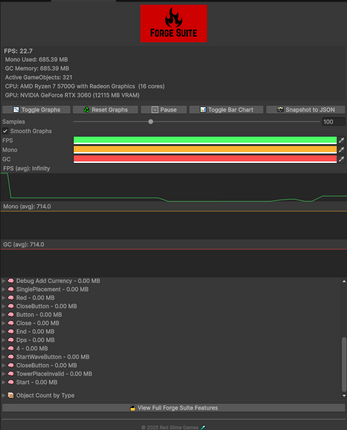
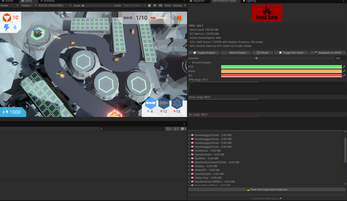
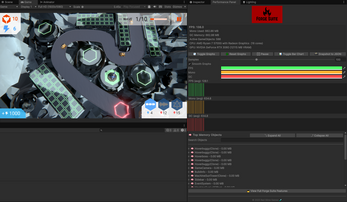
Leave a comment
Log in with itch.io to leave a comment.